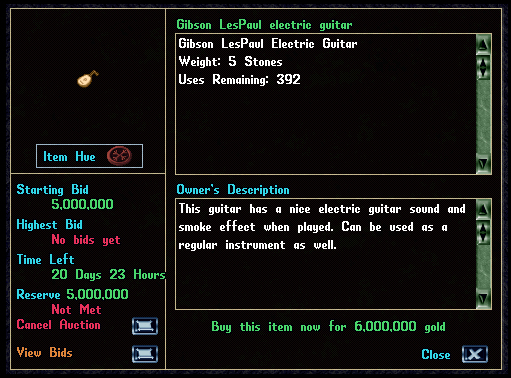Auction System
New Additions Updated:
**3-13-2012**
NOTE: Not currently installed.
1. Auction System-Players now have the added ability to put items up for auction. Simply go to the Auctioneer in New Haven Bank. When you talk to him, he will open the Auction window. From there you can Add new items for auction, view your bids, view pending auctions you bid on, view the newest items up for auction, or the ones ending first, and view any auctions you posted.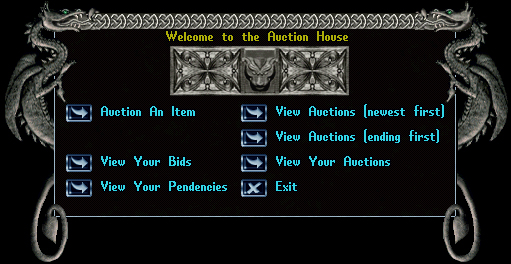
Putting an item up for auction - To add a new item to be auctioned off, click on Auction an Item, then target the item you wish to auction. Please unlock any locked down items prior to trying to auction them. Once your item has been added to the auction house, fill out the Starting Bid, the Reserve Bid and the Auction duration. The reserve bid must be greater than or equal to the starting bid. You can optionally set a "buy now" price. After that is complete, enter the description information about the item. If you happen to be adding something for auction that you purchased from The Expanse Online Store, you can optionally type in the web address for that item underneath the description. Once all that is complete, confirm your newly created auction by clicking on the button that says you have read the auction agreement and wish to continue and commit auction. Your item is then added to the auction house and announced to the world that it was newly added.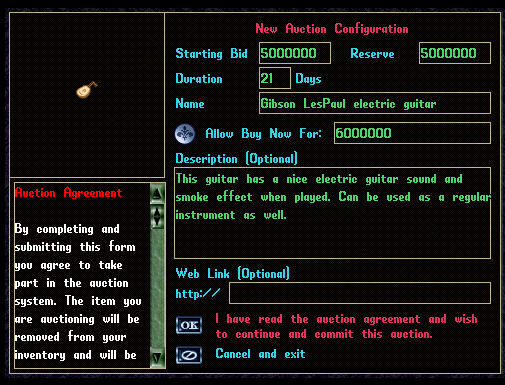
Viewing auctions - When you view the newest auctions, or the ones ending first, you can also search the auction house for a particular item. The top right corner of the auction list window has a Search button, after you select to view the newest auctions, or the ones ending first.
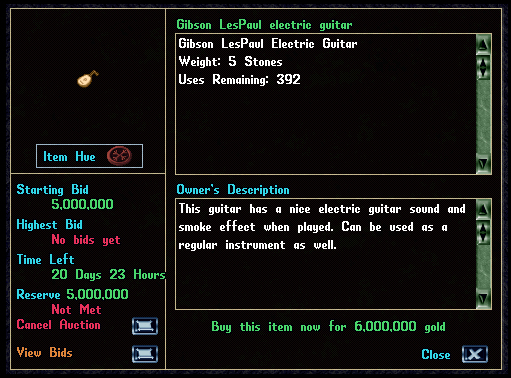
**3-13-2012**
NOTE: Not currently installed.
1. Auction System-Players now have the added ability to put items up for auction. Simply go to the Auctioneer in New Haven Bank. When you talk to him, he will open the Auction window. From there you can Add new items for auction, view your bids, view pending auctions you bid on, view the newest items up for auction, or the ones ending first, and view any auctions you posted.
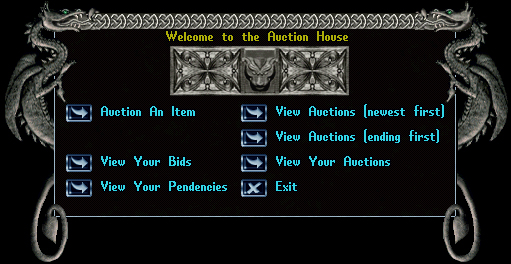
Putting an item up for auction - To add a new item to be auctioned off, click on Auction an Item, then target the item you wish to auction. Please unlock any locked down items prior to trying to auction them. Once your item has been added to the auction house, fill out the Starting Bid, the Reserve Bid and the Auction duration. The reserve bid must be greater than or equal to the starting bid. You can optionally set a "buy now" price. After that is complete, enter the description information about the item. If you happen to be adding something for auction that you purchased from The Expanse Online Store, you can optionally type in the web address for that item underneath the description. Once all that is complete, confirm your newly created auction by clicking on the button that says you have read the auction agreement and wish to continue and commit auction. Your item is then added to the auction house and announced to the world that it was newly added.
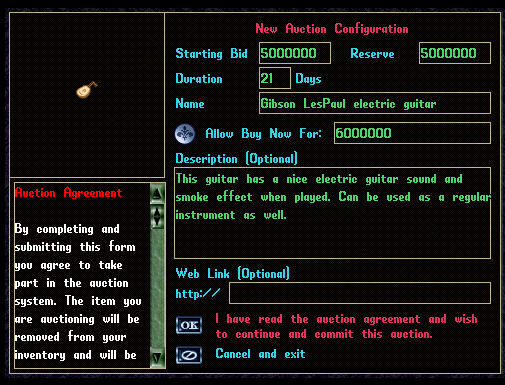
Viewing auctions - When you view the newest auctions, or the ones ending first, you can also search the auction house for a particular item. The top right corner of the auction list window has a Search button, after you select to view the newest auctions, or the ones ending first.